Rise 2.0 V1.0 DEMO now released.
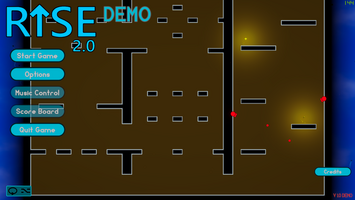


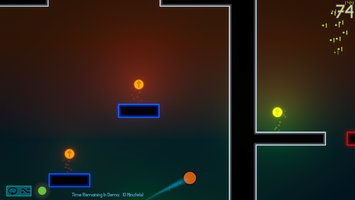

After 6 months of on and off work I am finally ready to release the final version of Rise 2.0! If you have played any of the previous versions you will find that the game has make massive leaps in mechanics, visuals, and performance. In its current state, I am happy to say that it is a fully complete product that I am confident in shipping to everyone.
Because this is the highest quality game that I have made so far (at least I think so) I want to get it in the hands of as many people as possible. To do this, I am going to do a release on as many platforms as I can. Steam, GOG, Itch.io, Game Jolt, the Android store (Google Play) and Linux will all have release the game at the same time. It will be priced at 1 dollar which I think is fair considering the quality and type of content being provided.
During the release process I will still be working on the game to get any final improvements out there. If you play the demo version and have any feedback, please feel free to leave me a message. Your feedback will directly impact the final quality of the game.
And of course I will still be updating the game even after release. I know it isn't perfect and that more can be added so when I have more time the game will receive updates. That includes anything that the community (if there ends up being one) recommends to me.
Enough of that, I have some patch notes for you. This one contains a lot, but not all, of what I had done since the release of V0.6 so its quite THICC. Take a read:
Visual
- Added a camera effect that makes the vignette react to player speed
- Added a gradient to the outside edges of the play area
- Rounded off the edges of the starting area
- Recreated the force arrow at a higher quality and with a gradient fade (does not stretch)
- Replaced the old music note icon with a new one
- Changed animation that plays when trying to play songs while music is paused
- The player will now "explode" with an animation when they hit an obstacle
- Changed the animation for the base score coin to match the others
- Improved look and animation of all items that spawn in tiles
- Changed the appearance of text so that it is easier to read
- Created new image to replace the default scroll bar appearance.
- Adjusted color, text size, and UI layout to improve usability and appearance.
- Added a vignette effect that fades out when the game starts as well as fading in and out on deaths.
- Added an animation to the main menu for when the game starts
- Changed appearance of the death wall and added more detail to particle effects that come from it
- On death, the death wall becomes the focus target of the camera once it gets close enough to where the player died.
- Made improvements to all death particle effects.
- The players death animation will now take into account the players current shape.
- Adjusted the zooming effect that occurs when moving quickly so that it zooms out rather than in.
- Improved appearance of particles that spawn when picking up items.
- Added a text animation and a ding sound that play when unlocking achievements.
- Created and set achievement icons for every achievement in the game
- The player will now emit small particles when launching and moving
- Improved the appearance of clouds that populate the background
- Added a taskbar icon to the game
- Improved tutorial animation and adjusted position of elements
Sound
- Changed default volume of obstacles so they will not be as loud
- Added 10 new base music tracks
- A UI sound will now play when attempting to control music while it is paused
- A sound will now play when the player comes in contact with an obstacle
- Replaced old impact sounds with new sounds for the default impacts as well as the unlocks.
- Adjusted the volume of wind sounds created from player movement
- Changed the sound that the death wall makes when near
- Projectiles from turret obstacles will now make a sound when they hit a wall
- Added 8 new songs that are used for unlocks/achievements
- Adjusted the audio mix for the entire game
Backend
- Optimized particle systems in the backdrop to reduce cost
- Changed the math behind spawning items to allow for easier addition of new items.
- Death wall will now fade out tiles close to it in preparation for deletion. This will also changes the tiles so the player cannot collide with them.
- Applied new changes to ApplyForce across all control types
- Adjusted graphics presets to allow better performance
- Introduced object pooling to the level generation system
Bug Fixes
- Fixed problem where unlocks would only become available after getting a point above the required score.
- Fixed issue where saved resolutions were set using the value from the graphics settings drop down instead of the resolutions drop down
- Fixed issue where the options menu would revert to incorrect values when using the reset button or the options menu button
- Fixed issue where the score burst text (yellow text) would still be visible after playing its animation
- Fixed issue where the background color would change when resetting appearance via the unlocks menu
- Fixed issue where the players light would turn green when resetting cosmetics in the unlocks menu
- Fixed issue where the unlocks button would disappear when returning from the main menu
- Fixed build issues related to the use of unity engine presets. Trails are now set using structs that detail variables of trails.
- Fixed an issue where invisible walls were blocking open areas
- Fixed an issue where coin items would not fade out properly after being picked up
- Fixed an issue where wind sounds from movement would be stuck on if the game is paused during movement
- Fixed an issue where the drag line would be visible if the player died while dragging it
- Fixed an issue where tiles would not be spawned in when returning to the main menu
- Fixed multiple issues with the music controller
- Could not continue past last song with loop enabled
- Shuffle played the same song more than once in a row
- Controller was limited in how many songs it could hold
- Errors occurred when going backwards in the play order
- Fixed issue where control keys could not be used when typing usernames
- Fixed issue where the player object would not change colors correctly when switching devices
- Fixed issue where the force arrow would not be visible for controller devices when the force applied was under 0.5
- Fixed an issue where the speed boost unlock would not show on the gameplay screen when active
- Fixed an issue where the jump charge circle would not adhere to the game setting which hides it
- Fixed an issue where the mouse could not be used to skip the main menu intro
- Fixed issue with input systems that caused all input to be very buggy
- Fixed issue where some menu elements would not maintain their correct position at various resolutions
- Fixed issue where score text would appear as a jumble of numbers and symbols rather than their intended number
- Fixed an issue where resolutions would show up as duplicates in the dropdown
- Fixed an issue where you could keep your invuln time if you restarted while still having time remaining
- Fixed issue where level generation was causing memory errors
Gameplay
- Setup classic movement as a game option within the options menu
- Setup game options so that changes will persist across sessions
- Setup chill mode as a game option within the options menu
- Added game option to hide the score multiplier, boost, and invuln icons from the gameplay screen
- Added game option to hide shuffle and loop buttons from the gameplay screen
- Setup Inverted controls as a game option within the options menu
- Added buttons to the gameplay screen so that you can change the shuffle and loop state for music while you play.
- Added an item that makes the player invulnerable to all obstacles for a short time.
- On death the player can set a 5 letter username that is saved alongside that runs score info. The username will appear on the scoreboard.
- Added rare versions of the coin and invuln items
- Adjusted spawn chance of all items
- Adjusted values for all items (speed boost amount, score boost amount, invuln time)
- Replaced the jump cooldown bar with a small circle that fills in time with the cooldown.
- Added an item that reduces the players speed when picked up.
- Adjusted the cameras default zoom to show more of the area around the player without zooming out.
- Increased the effect of the slow motion unlock to make it more useful.
- Added ability to cancel a movement by right clicking while dragging with the left mouse.
- Added a secret tile to the game that has a rare chance to spawn
- Adjusted how the player moves/how force is applied.
- Force is now determined by a custom curve that gives more defined control at lower values
- High force values are only used when near the very end of the curve
- Speed pickups allow the high end to be very strong but the lower end will still be controllable
- Adjusted the gravity settings so that the player has more time to react when falling (reduced gravity slightly)
- The main menu animation can be skipped by pressing LMB on the mouse or any key on the keyboard (also works for controller)
- Adjusted layout of tiles so that you cannot get stuck on the corners of some spaces
- Added a bunch of new tiles (connectors and regular types)
- The tutorial input text will now account for what device is being used
- In chill mode, the death wall becomes a regular tile which cannot kill you. The wall will also only move in sections rather than always moving up.
Menus
- Added a music menu to the main menu that allows you to manage the order of songs and how they are played. This replaced the delete save data menu.
- text will appear for the scoreboard when it is empty to notify the player when it is empty. This keeps the scoreboard screen space from being empty.
- Redesigned the appearance of the unlocks menu to make better use of the screen space while also adding an achievements list
- Achievement list setup inside the unlocks menu. Tracks player actions during gameplay and automatically unlocks achievements when criteria is met.
- The credits text on the bottom right of the main menu will now be hidden behind a button.
- List was expanded to list all assets used from various sources.
- Added a how to play screen to the pause menu
- Added labels that light up to show whether a gamepad or KB & Mouse are currently being used (in the options menu)
- Replaced resolution dropdown menu with a list style menu that expands to fit a larger amount of resolutions (also displays Hz rates)
- Adjusted format of the scoreboard so that play times are easier to read
- Changed style of dropdown menus
When I move to release the final version of the game I will give a more detailed list of changes. Thanks for reading!
Files
Get Rise 2.0
Rise 2.0
Physics Based Infinite Runner
| Status | Released |
| Author | baconation |
| Genre | Platformer |
| Tags | 2D, Arcade, Casual, infinite-runner, jumping, Minimalist, Music, Procedural Generation, Relaxing, Unity |
More posts
- Version 1.1 Change LogApr 26, 2021
- Rise 2.0 is now on Steam!Mar 05, 2021
- Changes to Dev PaceOct 30, 2020
- Rise 2.0 V0.6 now released.Oct 23, 2020
- Rise 2.0 V0.5 now released.Oct 17, 2020
- Rise 2.0 V0.4 now released.Oct 10, 2020
- Rise 2.0 V0.35 now released.Oct 06, 2020
- V0.4 Release DelayedOct 04, 2020
- Rise 2.0 V0.3 now released.Sep 26, 2020
Leave a comment
Log in with itch.io to leave a comment.