New Version 0.7.5 Release Notes
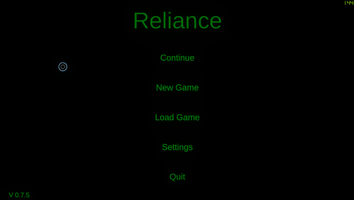
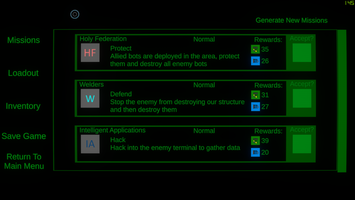
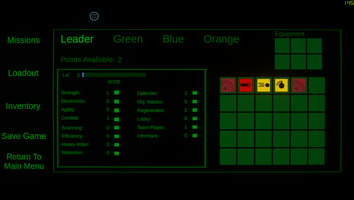
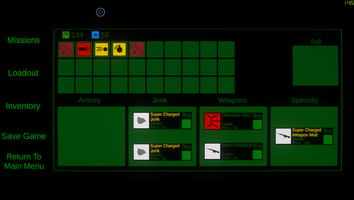
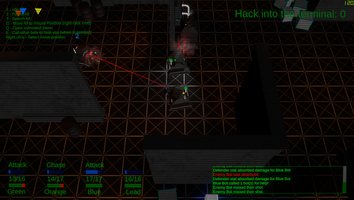
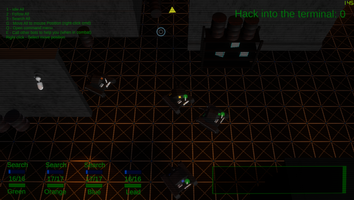
After way too long I was finally able to put some work in and get this version done. 0.7.5 is now available for download and there's a whole lot of changes that come with it. In preparation for the 1.0.0 release many stability and bug fixes have been made so this version can act as a solid platform for the final version. Almost every aspect of the game has been improved by this version and I hope it comes across in the user experience. Here's the patch notes:
Visuals
- Changed color of player and enemy bot lasers
- Added more complexity to enemy bots laser animation
- Changed how animations interact with the efficiency stat so that animations will speed up to match faster fire rates
- Created and applied a script to the destroyed bot model that allows it to have an explosion force emit from it when it is instantiated
- Added an animation to damage numbers so that they will fade in and out while overhead
- Changed animation speed of the outer circle movement on clicking so that it matches the speed of other animations such as releasing a click.
- Added functionality to enemy turret and ally bots so that the mouse will change color when moved over them
- Changed length of turret animations to fit longer fire rate
- Added animation to marker used for move commands
- Changed how bots use animations to make sure that they are used every time a bot fires. Also optimized the flow of animation use. (better use of the Animator Controller)
- Created a new sprite for the outer circle of the mouse. Should make it more visible during gameplay
- Changed mouse reload animation so that it moves linearly. Previously the animation would smooth at the start and end, making it go slower before ending.
- Changed color of floating damage numbers so they are easier to read
- Added more props and decals to level 3
Game Play
- Improved all bots rotate ability in all states so that they will follow the player and other targets without stopping as much
- Fixed an issue where the player was not getting xp from kills
- Increased player base fire rate to 2 seconds (was 1)
- Increased base reward value for each mission difficulty
- Set starting fire rate for all bots to 2 (was 1)
- Created a new version of the enemy bot (labeled as OP) that has higher stats and more health. It appears more often in higher difficulties
- Changed spawning rates for both moving enemy types (moving and OP) for all difficulties
- Fixed an issue where entering and leaving cap zones with multiple bots could cause the zone capture percentage to become negative.
- Reduced player and all friendly bots base health from 35 to 15
- Reduced ally bots base health from 20 to 10
- The player is now able to call for help from other bots when in combat. Based on a range that is affected by the SCN stat, bots will be called to attack your current target.
- Increased base reinforcement radius for friendly bots from 100 to 250 (base values)
- Changed turret fire rate from 1 to 2
- Fixed an issue where friendly bots would "shake" towards enemies instead of fighting right away
- Changed the follow state for friendly bots so that if the player is in combat the bots will attack the players target
- Changed how the player moves to lessen instances of the player getting stuck on the ground while moving
- Created new items that will show up in the stores via the inventory menu and in levels as items on the ground.
- Adjusted prices of items sold from the stores
- When a mission is failed items that are picked up no longer carry over. This removes the ability to hoard items by grabbing items and then quitting out of missions.
- When a mission is failed exp gained by each bot will no longer carry over. A mission must be completed before any exp will be handed out.
- Changed the Barrel Stabilizer Item stat parameters. It now raises EFF by 4 instead of CBT.
- Increased max amount of items that can spawn into a level from 6 to 10
- Adjusted turret spawn positions for all levels so they don't get hidden by walls.
Under the hood
- Improved ally idle state so they do not appear to fidget around as much
- Changed the size of the destroyed bot models nav mesh obstacle so that bots will still push the bodies around if they need to get past
- Added collider to all bots barrels so they cannot aim through each others collision boxes (made them unable to fire at each other in close range)
- Changed the version number on the main menu and in the project settings
- Changed player move so that it makes use of the rigid body to move instead of hard coded movement (this fixes issues with flipping when making contact with other colliders)
- Changed code for how enemies are spawned into levels in the spawn enemies script.
- Fixed an issue where the OP version of the enemy bot would not show its health bar
- Changed how bots handle getting closer to enemies that they cannot fire at. Should help with issues where they get too close.
- Made changes to the rotate body method in bot states so that it is more efficient
- Removed logs from multiple scripts that were no longer needed. Helps with troubleshooting
- Changed Capture Area script so that the cap zone will not perform any tasks on triggers if the zone is finished being captured
- Fixed issue where missions would not load correctly from the main menu
- Added additional code to the marker script to allow for the marker to track enemies.
- Created new enemy marker objects in the indicator canvas for use with the player scanning stat
- Created new object on the player bot that allows for tracking and display of enemy markers.
- Created a new script for the player that allows them to call bots for help when in combat.
- Fixed issue where the player scanning stat was disallowing walls to fade with the player in front of them
- Fixed issue where bots would not respond to calls for help from other bots
- Fixed issue where enemy markers related to the players scanning stat would not setup correctly at the start of a mission. (missing references to enemies)
- Changed when the game manager is called to setup enemy bots from the start method to the awake method. (means the bots will be setup sooner than before)
- Changed some scripts update methods to fixed update.
- Fixed some null reference errors in bot attack states that were referencing objects outside of indexes or objects of incorrect types. (caused bots to stop working during game play)
- Slightly changed how bots deal with bot deaths to avoid telling dead bots to perform actions (caused animation calls on dead bots… who cannot do animations)
- Fixed an issue where the team player light would not always turn on when it should.
- Did optimization of all project code (removing un-needed variables and namespaces)
- Reduced cost of bots operating by reducing the amount of time they spend drawing rays for detection
- Reduced complexity of colliders of dead bots to reduce performance cost
- Changed how the player bots animations work to fit the optimized flow that was put in place for other bots.
- Moved mouse movement control to fixed update. This will hopefully reduce strange movement of the mouse at lower frame rates.
- Changed how the mouse reload sound is played so that it has its own audio source
- Changed how the mouse cursor reacts to being over enemies. There should be less instances of the cursor staying red after the enemy is dead
Sound
- Created and applied a script to the box and barrel model that allows them to make impact sounds when they are interacted with
- Added a new audio source to all destroyed models that plays a fire crackling sound
- Created an animator for the persistent object that holds animations for fading in and out music for all scenes
- Setup the sound manager and AI states so that certain actions will cause combat music to play. Sound manager controls fading in and out different tracks
- Combat music will play for a predetermined time after combat starts and will automatically fade out if combat is stopped for long enough
- Added a collision sound effect to destroyed bot models
- Added a ping sound that plays when the player is able to fire again
Stats
- Fixed an issue where the players turrets movement speed was not being affected by the efficiency stat
- Fixed an issue where a bot would have its defender stat turned on every time a bot came close to another bot with the team player stat
- hanged how the informant stat works so that it more reliably places health above enemies. Previously certain situations could lead to enemy health bars not popping up when bots left or entered the range of influence.
- Reduced the starting influence range of the informant stat from 100 to 60.
- Reduced the cap speed bonus given from the electronics stat by half. The speed increase given by the stat made it very easy to speed up cap rates a lot with very little investment.
- Changed the scanning stat so that it also affects how far away a bot can call to other bots for help. (base range is 100, each scanning point adds 1 to the range)
- The Scanning stat now works for the player. Instead of increasing a detection range, it allows for enemy markers to be displayed once they are in range. Each point placed in scanning for the player increases marker display range by 2 units. (base display range is 110)
- The players ability to call for help is now affected by the scanning stat. Each point increases the range that friendly bots can be called for help from.
- Updated the tool tip description for the scanning stat. Scanning affects both the marker appearance range but also the range at which the player can call for help.
- Changed the team player stat so that it has a visual element in gameplay. When the player or friendly bots get in range of each other and any of them has the team player stat, a light will turn on to show that the stat is taking effect
- Reduced effectiveness of the EFF stat on fire rate. Previously having even 15 points in the stat would give the player an absurdly fast fire rate.
User Interface
- Added physics collisions to the audio mix so they can be controlled by the settings menu (falls under sound effects)
- The fire crackle sound effect that plays from destroyed bots can be controlled via the Environment slider
- Fixed an issue where the 5th equipment slot on the loadout screen would not show item information when an item was placed into it.
- Removed the information tab and WIP cover from the HUB menu. The information screen had not been used since around 0.1.0 and now serves no purpose.
- Changed limits of HUB section buttons so that they conform to the text.
- Removed the WIP cover from the escape menu. The buttons that were under the cover never had any functionality. It wasn't important enough to complete so the buttons are removed.
- The escape menu is now smaller to accommodate less buttons
- Added a sub objective text objective to the Defend mission type so the player knows they must defeat all enemies to exit the level
- Changed the text size of the tool tip from 12 to 16 to help with readability
- Changed the max width of the tool tip so that it can hold more text without extending upwards
- Changed the objective marker color to yellow (was red)
- Added extra info to the Command info text for the running UI
- Removed WIP button cover from death UI
- Created a new UI warning that will appear when launching into a mission if the player has unspent skill points.
- Re-sized skill point buttons on the loadout screen. Some were sized differently from each other or positioned poorly
- Reduced size of the display log during gameplay since most of its space was never used by the text.
- Added a tool tip/header above the equipment inventory to tell the player what it is used for
- Changed the Total Loss text on the finish screen to read "Credits Lost:" to make it clearer what this value is.
- If finishing a mission with more than 6 items picked up, the finish UI will show the 6th item as "And More… " meaning that there were more items than could be displayed.
- Added a side panel to the finish screen that shows experience gained for each bot. Anything above 100 means they are guaranteed to have leveled up.
Modeling
Nothing this time
That's all the notes for this update. I'm not sure when 1.0.0 will be released but I don't want to take too long. I'll be working on stability, fixing any remaining bugs and tuning balance between all the game play systems. As always, I will be posting updates when I can to keep everyone informed on the status of the game. Thanks for reading and I hope you enjoy my game.
Files
Get Reliance
Reliance
AI Command Strategy
| Status | Released |
| Author | baconation |
| Genre | Strategy, Shooter |
| Tags | 3D, artificial-intelligence, Futuristic, Real time strategy, Robots, Top-Down |
| Languages | English |
More posts
- Final Release V1.0.0 Now AvailableJan 03, 2020
- State of 0.7.5Dec 01, 2019
- New Version 0.5.0 Release NotesNov 09, 2019
- Status of the next update.Oct 28, 2019
- New Version 0.3.5 Release NotesOct 17, 2019
- The state of 0.3.5Oct 14, 2019
- New Version 0.3.0 Release NotesOct 06, 2019
- New Version 0.2.5 Release NotesOct 02, 2019
- Work so far on 0.2.5Sep 30, 2019
Leave a comment
Log in with itch.io to leave a comment.