New version 0.1.5 Release Notes
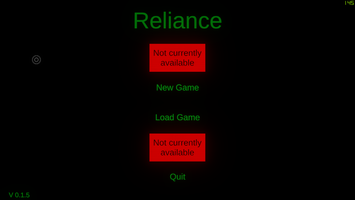
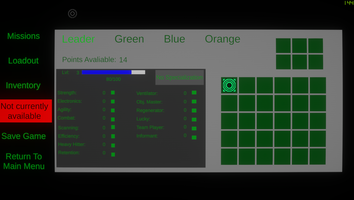
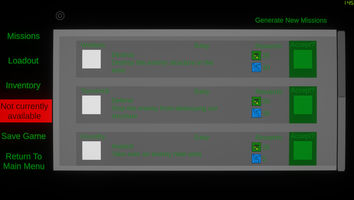
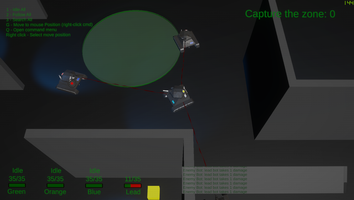
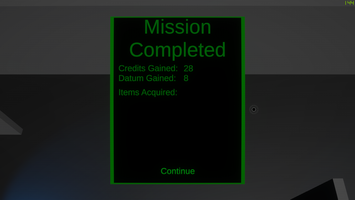
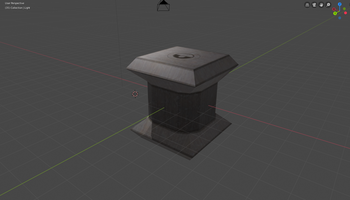
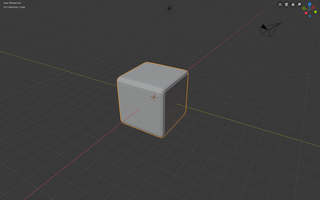
Patch notes for version 0.1.5, available today:
Visuals
- Fixed turret laser not having a texture
- Removed unneeded scan line overlays in the level scene to remove flickering
- Added post processing effects to the all scenes
- Made changes to the shop item prefabs so that content placed in them are not stretched
- Created 3 new icons for items related to the new stats
- Increased size of points text and changed color so it is easier to see (loadout screen)
- Improved visibility of shop names
- Text on shop item panels is easier to read
- Sell text is easier to read
- Changed the log text in the level scene from white to green
- Fixed bots lasers sometimes not having textures
- Added material to the capture zone as it was missing
- Changed level lighting so it looks better and the lights are in positions that make more sense
- Added audio sources to the lights so they play a quiet ambient sound when the player gets near
- Created a new capture zone prefab that uses sound and animation, replaces the old objective area seen in the assualt mission type
- Added Capture zone markings for the terminal in the hack mission that uses sound and animation
Game Play
- Changed the level scene escape menu so that while it is open the player is no longer able to move or shoot
- Added a script to the camera that makes walls turn transparent whenever the player is in front of them
Under the hood
- Made changes to bot stats code to handle the new functionality of the stats
- Created 3 new item prefabs for the new stats and set them up for spawning in the level and the shop
- Fixed the player being able to move and shoot while the death screen was up.
- Slots were replaced with slot prefabs so that all slots can now be changed via a single object
- Tweaked spawn distance for reinforcements so they would not be in sight when they are placed into the level
- Changed code for how bots spawn so they will choose random locations rather than going in order down the list of spawn points
- May have fixed capture zone going over 100 % in assault missions
Stats
- Changed the CR Weapons stat to Efficiency, which controls the bots turret turn speed and fire rate
- Changed R Weapons to Heavy Hitter, which controls the chance for bots to do more damage than normal for regular and critical attacks
- Changed H Weapons to Retention, which grants bots more exp wherever it is gained
User Interface
- Increased size of button click area so that there are no dead zones
- Changed the canvas scaler to match the width of the screen rather than shrinking elements. May have fixed most resolution issues
- Changed the finish UI for the level scene so that it now displays currency and items gained.
- Scan lines were not appearing over all UI elements in the level scene correctly. Changed what canvas uses the scan lines so that there is only a single instance of them.
- Scan lines did not appear over the indicator arrow for objectives, they will now.
- Changed the save game prefab so that plays sound and activates animations on the mouse when moved over
- Placed covers over the restart buttons in the level scene so that players cannot use them (not working yet)
- Changed bot name buttons on load out screen so they now play sound when moved over and activate mouse animations
- Slots now use the mouse animations and play sound when moved over
- Specialization button now uses sounds and mouse animations. Its text now also displays correctly
- Added a tool tip to the points available text to explain what they are
- Replaced the credits and datum text on the inventory screen with the currency icons. Gave each icon a tool tip explaining what the currencies are
- Added tool tips to the mission prefabs so that the currency icons have information explaining them
- Removed the mission generation cost text and replaced it with a tool tip that now appears when moving over the generate missions button
- Added a saving notification that appears in the hub scene when pressing the save game button and whenever entering the HUB scene from the main menu or a level
- Changed size of text log and the text log prefab so that the log takes up less space on the screen
Modeling
- Started working on a box prop to be used in the level scene
- Working on a model to replace the items which appear as yellow squares inside the levels
Over the last 7 days, I've made a good amount of progress at giving Reliance a higher standard of quality and fixing a lot of more obvious issues. This is only the start of fixes, optimizations, and new features, so expect much more to come from this as time goes on.
As for the models, hopefully by the next update I will have some good looking props to place inside levels to make them seem more alive and detailed. As you can see from the attached images, the models are still very basic and I will be putting a good amount of work into them before they appear in-game.
Everything I have done to the game since the initial version is noted above, please take a look over it and enjoy the new update. Thanks for reading!
Files
Get Reliance
Reliance
AI Command Strategy
| Status | Released |
| Author | baconation |
| Genre | Strategy, Shooter |
| Tags | 3D, artificial-intelligence, Futuristic, Real time strategy, Robots, Top-Down |
| Languages | English |
More posts
- Final Release V1.0.0 Now AvailableJan 03, 2020
- New Version 0.7.5 Release NotesDec 16, 2019
- State of 0.7.5Dec 01, 2019
- New Version 0.5.0 Release NotesNov 09, 2019
- Status of the next update.Oct 28, 2019
- New Version 0.3.5 Release NotesOct 17, 2019
- The state of 0.3.5Oct 14, 2019
- New Version 0.3.0 Release NotesOct 06, 2019
- New Version 0.2.5 Release NotesOct 02, 2019
- Work so far on 0.2.5Sep 30, 2019
Leave a comment
Log in with itch.io to leave a comment.